- Know the collections

- Expand your research

- Discover the library

- Loan and request

- Write and cite

- Publish and deposit

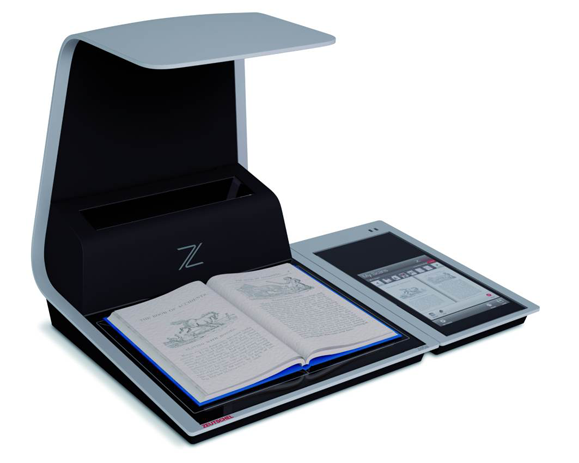

The library aquired two new panoramic scanners, in order to continue its effort to preserve and cherish its documentary heritage. This new equipment replaces the photocopier and the traditional scanner as tools for reproducing all documents owned by the library.
Copies of library material is now only allowed on these scanners, and only for documents published after 1900. Documents published before the 20th century are reproduced by members of the library staff.
The new panoramic scanners:
Please refer to the library staff for assistance.
Copies of library material is now only allowed on these scanners, and only for documents published after 1900. Documents published before the 20th century are reproduced by members of the library staff.
The new panoramic scanners:
- Zeutschel Zeta: up to A3 format, 300dpi, output in .jpg or .pdf (single o multipage), writes on USB sticks
- Zeutschel Bookcopy: up to A2 format, 300dpi, output in .jpg, .pdf (single o multipage) or .tiff (single o multipage), writes on USB sticks
Please refer to the library staff for assistance.
Panoramic scanners


The library is equipped with a photocopier and a traditional scanner for reproducing personal documents and newspapers. The use of this equipment for reproducing library documents is strictly forbidden.
The Academy students, faculty, and staff must use their personal badge to make photocopies. External users may buy a photocopy card at the loan desk (minimum amount 20.- CHF, deposit 30.- CHF). A guest card may be requested by external users for occasional usage.
Cost of single copies:
To set the traditional scanner:
The Academy students, faculty, and staff must use their personal badge to make photocopies. External users may buy a photocopy card at the loan desk (minimum amount 20.- CHF, deposit 30.- CHF). A guest card may be requested by external users for occasional usage.
Cost of single copies:
| Format | Color | Charge |
|---|---|---|
| A4 | black/white | 0.10 CHF |
| color | 0.60 CHF | |
| A3 | black/white | 0.20 CHF |
| color | 1.- CHF |
- From “Start” (round button bottom-left) select All Programs -> Multimedia --> Scanner -> EPSON Scan Settings
- At the top of the window, set “Select Scanner” on EPSON GT-15000
- Inside the “Network Scanner Address” box, select "SCANNER # SCANNER-EPSON-BIBLIOTECA"
- Click OK
- It is advisable to use Adobe Photoshop for importing images: from the Adobe Photoshop menu “File” select Import -> EPSON GT-15000
Photocopier and traditional scanner
New rules for borrowing and copying documents::
| Type | Period | Loan | Copies |
|---|---|---|---|
| Books | Before 1900 | No | Made by the library. Delivery within 24 hours |
| 1900-1950 | No | Allowed on panoramic scanners | |
| After 1950 | Possible | Allowed on panoramic scanners | |
| Journals | Before 1900 | No | Made by the library. Delivery within 24 hours |
| 1900-1950 | No | Allowed on panoramic scanners | |
| After 1950 | Only faculty and staff | Allowed on panoramic scanners |
New rules